Disclaimer: Everything you try based on this post you do at your own risk. This simple method worked for me, and I’ve used it many times over the course of a few years without any issues. However, I cannot guarantee it will work for you, nor can I be held responsible for any damage caused by applying this method.
Also
Before you try my method, you may want to rinse your watch as per Garmin’s instructions. Sometimes, simply washing the watch will solve the issue. However, for me, it never really worked, as it only improved briefly before the buttons started to stick again.
How to Fix Sticky Garmin Fenix Buttons (and similar issues)
There are several different issues you might be having with your Garmin Fenix. With my Fenix 5, the buttons sometimes got sticky or stuck in a depressed position. This seems to be a rather widespread issue affecting mostly users of the Garmin Fenix 5 and Fenix 6 models. Recently, I’ve noticed a similar problem occurring with my Garmin Fenix 7, even though it’s a relatively newer model. After about a year and a half of usage, the DOWN button on my Fenix 7 started getting stuck in a depressed position. While this issue isn’t as widely reported for the Fenix 7, it seems to suggest a potential design or manufacturing problem that persists across different generations of the Fenix line.
In order to fix it, you will need WD-40 (with the red straw), a paper towel, and water.
Step 1: Lock buttons or turn off your Fenix watch.
Step 2: Using the red straw attachment, spray a small amount of WD-40 into the crease of the stuck button. Wipe any excess with a paper towel.
Step 3: Press the button repeatedly until you feel the button starts to work smoothly again. This will help the WD-40 to penetrate into the crease and loosen up any dirt or grime that may have been causing the buttons to stick.
Step 4: Rinse off your watch with warm water to remove any oil residues from the bezel. However, try to avoid pouring water down the crease of the buttons. You don’t want to displace the WD-40 in the buttons with the water.
Step 5: Pat the watch dry. Give the button several presses to make sure it is working correctly.
Done!
Will this Fix the Buttons For Good?
It may. However, I’ve used this fix whenever the button felt less than ideal. For the past five years, I’ve reapplied the WD-40 maybe four times, and it’s been working great with no negative side effects.
I hope you found this tip helpful and that your Garmin Fenix buttons work like new again!
Let me know in the comments if this simple fix worked for you or if you need help with any other issues. Good luck!
Happy running!
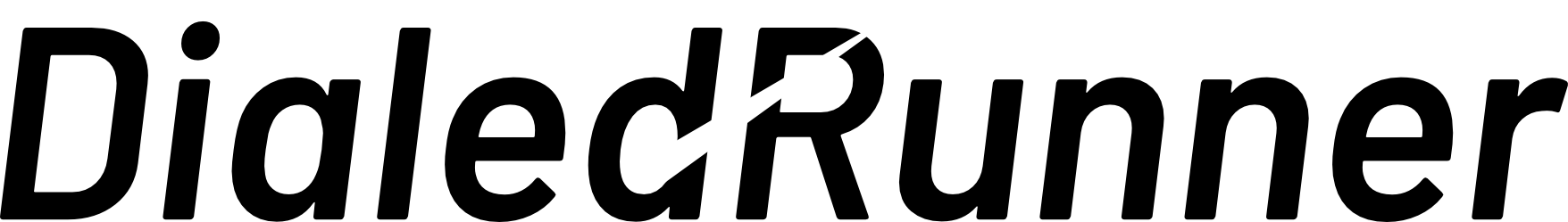


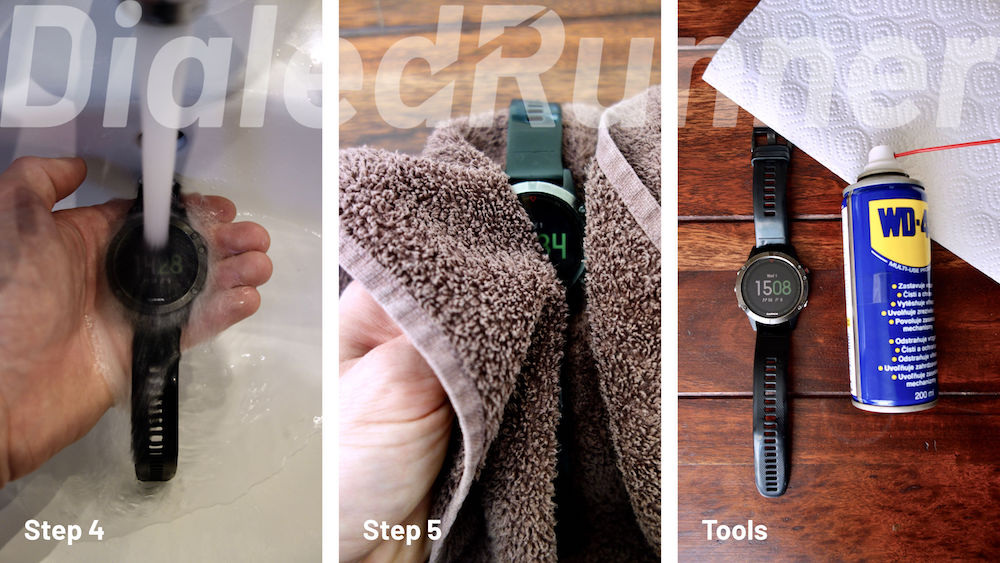

![Best Garmin Fenix 7 Watch Faces [2024]](https://dialedrunner.com/wp-content/uploads/2023/11/Best-Garmin-Fenix-7-Watch-Faces-for-Different-Occasions-1080x675.jpg)

![How To Import Gpx Course To Garmin Connect on iPhone [2024]](https://dialedrunner.com/wp-content/uploads/2023/09/How-To-Import-Gpx-Course-To-Garmin-Connect-iPhone_Header-1080x675.jpg)
I used an even simpler solution first – warm water with soap -> soaked for 30 min, wiped and then pushed buttons to displace dirt or whatever was there. It did make the button pushing quite a bit smother and I may repeat that before going to wd40.|
My only concerns on wd40 which I’m sure will do a better cleaning job than water+soap is it may damage the gaskets/ o-rings or how they’re called. Occasionally I scuba dive and I don’t want to take the risk on that.