Chapter 2 of the Ultimate Guide to Running With Your Garmin Watch | Series Overview >
Now that we have the basic settings sorted out, it’s time to get running with your Garmin watch! But before you head out, there are a few things you may want to consider, so let’s take a look.
2.1. Chest Strap: Do You Need One?
While the chest strap may seem to belong in a tech museum rather than on your person, these unassuming devices are punching way above their weight, offering accuracy and utility that can give their wrist-bound counterparts a run for their money. So if you care about heart rate training or using different training metrics and recommendations Garmin watches provide, I would highly recommend considering a chest strap, as it will give you much more accurate data. If you choose one from Garmin, you’ll get a few additional metrics, such as the length of your stride, ground contact time, etc.
Wrist-based heart rate monitors are okay if you want to get a general sense of your heart rate. It’s certainly good enough for tracking your morning jog or a slow Sunday long run. But If you plan to do any intervals, tempo runs, track workouts, and races, then the chest strap is the way to go.
Here are four chest straps I would recommend:
- Garmin HRM-Pro Plus
- Garmin Dual (budget option) – doesn’t feature running dynamics
- Polar H10
- Wahoo TICKR
2.2. Choosing the Right Run Activity Profile
As I mentioned in the first article, choosing the right sports profile for the type of run you plan on doing is essential. Garmin uses different algorithms to calculate fitness metrics like V02max, so it’s important to pick the right one. Otherwise, your data will be less accurate.
The other benefit is that you can have different data screens that are more relevant to the type of run you’re doing. Finally, you can tweak different settings, like GPS accuracy, auto-lap distance, etc., for each activity type to make the most out of your watch while running.
2.3. Starting a Running Activity on Your Garmin Watch
Now let’s get down to business and look at the practical side. In order to start a run with your Garmin, you’ll need to do the following:
- Press the START/STOP button, and make sure you have the desired type of Run activity highlighted.
- Press the START/STOP button again to select the Run activity.
- Wait for the GPS signal to be acquired (confirmed by a green signal line) and your external heart-rate monitor to connect (if using one).
- Press START/STOP when you’re ready to start running. If you want to pause/resume, press the START/STOP button again.
- After the run, press the START/STOP button and select “SAVE” to save your data.
2.4. Comparison: Daily Suggested Workout vs. Garmin Coach
There are essentially only two different options Garmin offers when it comes to training plans: Garmin Coach and Daily Suggested Workouts. However, the Daily Suggested Workouts feature might not be available on older and lower-end models. To find out whether your watch supports this feature, you can check the complete list on Garmin’s support page.
In the next few paragraphs, I’ll briefly describe and compare both options and include some pros and cons of each approach.
Daily Suggested Workouts
The Daily Suggest Workouts feature offers run (or cycling) workouts tailored just for you. By leveraging the data your watch collects, like your workout history, VO2 max, sleep, and more, the watch builds a dynamic running plan tailored to your unique needs and fitness level.
Since the watch continuously tracks your readiness markers, such as resting heart rate, HRV, recovery time, etc., the plan adapts to your current readiness for training, which is neat.
To get the most out of this feature, I highly recommend wearing your watch 24/7 and using a chest strap while running. Doing so allows you to provide the watch with the necessary data to work its magic effectively.
Although not explicitly outlined on Garmin’s website, there are essentially two different versions of the Daily Suggested Workout feature.
On the older and mid-tier watches such as Fenix 6, Garmin FR 745, Garmin FR 245, etc., you’ll get a more basic version. Here, the watch will give you workouts that are intended to develop your overall fitness, focusing on three distinct areas: Low Aerobic, High Aerobic, and Anaerobic fitness.
On the newer models, with a Race Widget feature, it gets much better than that. You can dial in different races (including course), and the watch will build a specific plan tailored to the distance and character (flat/hilly) of the race. In practice, this means that for longer races, like marathons, the watch might gradually increase your weekly mileage and incorporate more long runs to build your endurance. For shorter races like 5Ks, the focus might be more on V02max and threshold work to improve your speed.
Once you set up your event, the watch will give you an overview of the whole training plan, including time frames of different training phases (Base Phase, Build Phase, Peak Phase, etc.). It’s great to see what’s going on “behind the algorithm” and the fact that there is a proper periodization in place that you will follow.
As far as customizability, there are a few different options you can toggle inside the Garmin Suggested Workout settings. First, you can change the target type of the workout to either pace or heart rate. The second option is the ability to preset specific days when you’re available for long runs (only on newer models). Unfortunately, the individual workouts and the training plan overview are not accessible from the Garmin Connect app but only from the watch. So hopefully, that’s something coming in the future.
Tip.: In Settings of the Daily Suggested Workout, choose “Heart Rate” as the target type for slower runs, including recovery, base, tempo, and up-to threshold runs. Factors like different running surfaces, weather conditions, clothes, and shoes can significantly impact your running pace. Therefore, I recommend heart rate as your guiding metric for these workouts to maintain the appropriate intensity, regardless of the external conditions.
For high-intensity workouts like VO2 max, sprints, etc., it’s best to switch to pace instead of heart rate due to heart rate lag and potential inaccuracies in heart rate estimates at higher intensities.
Finally, since this feature heavily relies on the accuracy of the data it has about you, I recommend you check the most important settings on your watch and wear it 24/7.
Pros:
+ Adaptive
+ Allows training by pace or heart rate
+ Wide range of workouts
+ Doesn’t require setting a race goal
+ Creates a personalized training plan tailored to the race distance and terrain
Cons:
– Not a 100% foolproof tool (can lead to overtraining)
– Only works for running and cycling
– Not available on older and lower-end Garmin models
Garmin Coach
Garmin Coach is an adaptive training feature for runners and cyclists available on many of their fitness watches.
By its design, the program caters mostly to beginners and intermediate runners. This is also reflected in the range of training plans it offers, which is limited to 5K, 10K, and half marathon.
It’s easy to set up, but it does require a bit more input on your side as compared to the Daily Suggested Workouts. You can set it up in the Garmin Connect app, where you’ll have to fill in information such as your weekly running volume, your goals (run/walk, run or run with a time goal), choose your coach, days available to train, etc.
Once you choose from one of the three available coaches and finish the setup, you will need to do a “benchmark run” so the algorithm can get an idea of where you are with your fitness and propose a relevant plan.
From there, you’ll simply follow the planned workouts. Along your running journey, you will be given lots of training-related videos and articles from your coach, which is the biggest advantage compared to the Daily Suggested Workouts.
Although the program is advertised as “adaptive”, I find the program’s adaptability pretty limited. For example, any extra activities you record won’t impact your workout plan (this is a major difference from Daily Suggested Workouts). The pace of different types of sessions also stays virtually the same throughout your training plan. The only way to change the pace of your runs is to edit your goal pace, which only impacts the newly scheduled workouts. Additionally, if you miss a workout for any reason, the program continues to increase your running volume. However, there is an option to pause or reschedule your planned workout, but you must remember to do that ahead of time.
All in all, if you are new to running, this may be a good option since the included lessons and tips will be beneficial. But given its limited adaptability, I would recommend setting a conservative or realistic goal if you want to finish the plan successfully.
Pros:
+ Good for beginners and intermediate runners
+ Variety of training tip videos and articles
+ Option to reschedule runs
+ Choice between 3 coaches offering different training approaches (different training approaches)
Cons:
– Training plans limited to distances of 5k, 10k, and half marathon
– Doesn’t account for other activities
– Limited range of time goals
– Lack of adaptability
– Workouts can be monotonous
– Not the best for advanced runners
– Can sometimes miscalculate paces
2.5. Daily Suggested Workouts vs. Garmin Coach: Which One is Better?
If you’re an advanced runner looking for an adaptive, personalized training plan, Garmin’s Daily Suggested Workouts might be the better pick.
For those starting their running journey or at the intermediate level, the structured coaching and variety of training tips in Garmin Coach can be of significant help, despite its limited adaptability.
In essence, the more experienced and self-driven you are, the more you’d lean towards Daily Suggested Workouts, whereas Garmin Coach could be more suitable if you’re after structured guidance and want to learn the basics.
Click here to go back to Chapter 1
Click here to continue to Chapter 3
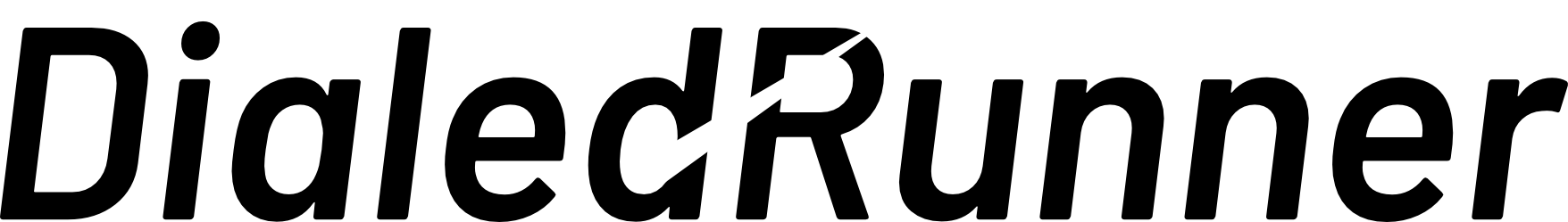


![Best Garmin Fenix 7 Watch Faces [2024]](https://dialedrunner.com/wp-content/uploads/2023/11/Best-Garmin-Fenix-7-Watch-Faces-for-Different-Occasions-1080x675.jpg)

![How To Import Gpx Course To Garmin Connect on iPhone [2024]](https://dialedrunner.com/wp-content/uploads/2023/09/How-To-Import-Gpx-Course-To-Garmin-Connect-iPhone_Header-1080x675.jpg)
0 Comments