Chapter 5 of the Ultimate Guide to Running With Your Garmin Watch | Series Overview >
Training Status is a feature that gives you feedback about how your training is going based on your training data, such as VO2 max, HRV Status, Load, etc. Based on the feedback it provides, you can make informed decisions about your future workouts and maximize your fitness gains.
In practice, this means that after a few initial runs, you will get a Training Status evaluation of your last session. There are nine different training statuses like Productive, Maintaining, Unproductive, etc. They are well explained in the Garmin Connect App, so I’m not going to bore you with going through each one restating what you can read yourself in the app.
Here I’ll focus on how I use them in my daily training, how I interpret them, and certain limitations I’ve noticed.
5.1. Incorporating Training Status in Your Run Training
Generally, during my run, I try to evaluate how I feel, I keep an eye on my heart rate and pace, and once I’m done with the run, I try to guess my status based on how I felt that day. It’s interesting to see how my subjective feelings correlate to the more “data-driven” feedback from Garmin.
After years of using this feature, I got a decent sense for this metric. So I’ll give you my take on the specific statuses and how I relate them to my training. As I always like to stress, to get the most out of these metrics, their proper contextualization is key.
5.2. Understanding Training Status Categories
- PRODUCTIVE – this status tends to pop up when I see improvements in my running pace at a given heart rate. I also noticed that it takes a few “weaker” than normal runs or a really bad day for the status to change from Productive to Maintaining. If I’m being “Productive”, I tend to keep my training as planned.
- MAINTAINING – this status is probably the most complex one. Here are a few scenarios when I get this status:
- Sign of training monotony or insufficient training load – if you keep your running volume or intensity the same for an extended period of time, it won’t render enough training stimulus for further improvement. I tend to get this status when my running pace is about the same (or getting slightly slower) for some time, and my training load is steady.
- Inadequate fuelling – when I’m losing weight to get to my race weight, I tend to get this status a lot more, which makes sense. Without proper fuelling, your body has to use its own resources, which is more taxing on your system, rendering poorer training adaptations and longer recovery times. If I’m on a diet, I tend to take it as a caution that I might need to slightly dial my training down or increase my calorie intake to flip this around. This leads me to the next point.
- An early sign of “pushing too hard” – over the years, I noticed that Garmin’s calculation of training load based on EPOC isn’t perfect, especially for long and easy Zone 1-2 activities. For example, 14 hours of training last week rendered a training load of 752, which is still well in my “Optimal” range. However, for my body, it’s still a lot of “stress” despite being mostly in the easy intensity. If I’m fuelling correctly, I take it as a caution that I’ll need some recovery sessions or rest to absorb the training.
- PEAKING – if you follow a hard training block with a proper period of recovery or rest, you may expect the Peaking status. Generally, if I feel like a million bucks during a run, and my running pace at a given heart rate is off the charts, I can expect this status to appear. However, since I keep quite a bit of intensity (think intervals) in my tapering weeks and, therefore, my training load doesn’t come down as much, I see this status rarely.
- RECOVERY – Often appears when I’ve cut back on my usual training for a couple of days or a week, and my running pace remains stable. In other words, I’m not Peaking.
- UNPRODUCTIVE – if Maintaining status can be an early sign that things are starting to go sideways. This one is the next step. All the above points made in the Maintaining status apply here, just to a higher degree. If you have recently undergone a hard block of training, which was Productive, it may be a sign that you were too excited for another round of hard training, but your body didn’t quite catch up with the recent load. Focusing on rest, proper fuelling, or eliminating the stressor (period of elevated life-related stress, poor sleep, sickness) is key. If I notice I tend to run noticeably slower than usual at a given heart rate for a couple of days, it will generally result in an Unproductive status or…
- STRAINED – this status is similar to the Unproductive but appears to put more emphasis on your HRV status. If your HRV status falls off your Baseline, it will likely generate the Strained status. To put it simply, Unproductive + low HRV status = Strained. In my training, I like to use HRV, and so I think it is quite helpful to pay attention to it. If it aligns with reality, meaning I’ve been tired lately and my training isn’t working, it may be a good reality check indicating that I might need more sleep and rest and probably load up on some carbs and a bit of protein.
- DETRAINING – requires a significant decrease in a training load (i.e., very little to no running) for more than a week to appear. This one is pretty straightforward and well supported by science – if you don’t use it (fitness), you lose it. If you train consistently, it’s a rather “rare breed” to see.
- OVERREACHING – usually happens if you ramp up your training load too quickly. However, if you’re knowingly implementing block periodization in your training, or perhaps you are coming back to a structured training after a break, and you are aware of your body’s capabilities to handle the load, then it doesn’t have to be cause for concern. However, if you are new to running or spend more than a few days in the overreaching state, then it could quickly become counterproductive and potentially even increase the risk of injury or overtraining.
Training Status Limitations
Over the years, I noticed that the amount of clothes or the type of shoes I wear can impact this metric noticeably. For example, during winter months, I like to be warm and wear a bit more clothes, which often results in higher HR and lower pace at the same time. Due to that, I can get a rather unsatisfactory training status evaluation despite it being a decent training session.
Similarly, swapping your heavy and worn-off daily trainers for speedy carbon-plated racing shoes can lead to faster paces and lower heart rates. As a result, your Garmin device might interpret this change as an improvement in your performance, skewing your Training Status towards Productive or Peaking, even though the only thing that changed is the gear.
Personally, I do not pay attention to this metric that much since it doesn’t seem to be the most reliable one. Instead, sticking with my hear-rate and heart-rate variability as my main guide in training seems a much better option as it is the most accurate and direct reflection of my body’s response.
If you intend to use this feature, it’s a good idea to be aware of its limitations and try to address those by using the same gear and amount of clothes if possible. During seasonal changes, when variations in clothing and gear are inevitable, it might be more beneficial to avoid using the Training Status entirely and wait for some time until it finds its “new normal.”
5.3. Training Readiness
Garmin’s Training Readiness is a one-stop shop metric that allows you to assess your readiness for training expressed with a single easy-to-understand score.
It looks at your recent Training Load, Recovery Time, sleep metrics, as well as Stress, and HRV Status. Based on that, it provides you with a single metric ranging from 0-100, which indicates your readiness for training. The higher the score, the more ready you are for your next workout.
How do I implement it into my day-to-day training? Similar to the Training Status, I use it more as a complementary metric to my own subjective perception of readiness.
Although it may not always be accurate, here is how I would generally translate the individual scores of Training Readiness to my daily training:
- Poor Training Readiness [0-24] – I take a rest day and focus on recovery.
- Low Training Readiness [25-49] – I take a rest day or do an easy recovery run.
- Moderate Training Readiness [50-74] – good for aerobic base building with Zone 1 & 2 runs.
- High/Prime Training Readiness [75-99] – good range for key workout sessions such as Tempo, Threshold, VO2 max, etc.
Also, when I notice that my training readiness is unexpectedly low, I like to look into the underlying metrics to determine the cause and, if needed, make necessary adjustments.
Training Readiness Limitations
As with many other Garmin features, if you plan to use them in your training, it is crucial that you wear your watch 24/7 and log all your activities to get the most accurate data possible. If you don’t sleep with your watch or log only some of your activities, I would simply avoid this metric as it will be of little to no use.
Overall, Training Readiness can be a helpful tool to supplement your judgment when making training decisions. It can help assess the nature and intensity of training for the day. However, it should not be used as a substitute for your own judgment.
Click here to go back to Chapter 4
Click here to continue to Chapter 6
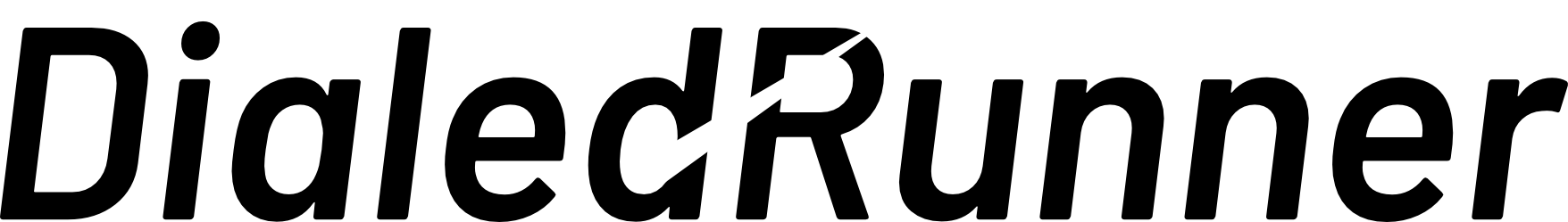



![Best Garmin Fenix 7 Watch Faces [2024]](https://dialedrunner.com/wp-content/uploads/2023/11/Best-Garmin-Fenix-7-Watch-Faces-for-Different-Occasions-1080x675.jpg)

![How To Import Gpx Course To Garmin Connect on iPhone [2024]](https://dialedrunner.com/wp-content/uploads/2023/09/How-To-Import-Gpx-Course-To-Garmin-Connect-iPhone_Header-1080x675.jpg)
0 Comments