If you have ever tried to lose weight, then you know how difficult of a task it can be. In such situations, it is good and perhaps even necessary to use all available tools that can help us on this difficult journey. One such powerful tool can be your trusty Garmin watch.
In this article, I will share tips that helped me lose over 50 pounds with the help of my Garmin Fenix watch and MyFitnessPal tracker. I will show you how to leverage any Garmin watch to help you achieve your weight goals and hopefully live a healthier lifestyle. Let’s dive in.
How Garmin Can Help You Lose Weight
1. Keep Your Calories in Check
The fundamental principle of weight loss is to create a calorie deficit: burn more calories than you consume. Garmin watches can help you achieve this by tracking your physical activity, providing an estimate of how many calories you’ve burned.
To set it up, you will need a weight loss app such as MyFitnessPal, Lose it, Noom, or similar.
In this example, I will use the free version of the MyFitnessPal app, which is perfectly sufficient for weight loss purposes. So, if you don’t already have it installed, go ahead and do so!
1.1. Connecting Garmin with MyFitnessPal
To link your Garmin device with MyFitnessPal:
In Garming Connect
- Open the Garmin Connect App
- Tap on “••• More“
- Scroll down and tap on Settings
- Tap on Connected Apps
- Tap on MyFitnessPal in the Available Apps
- Agree to share information between Garmin Connect and MyFitnessPal
- Tap on Link Accounts
- Sign up or log in to your MyFitnessPal account, and you should be good to go.
If you are having a problem linking your accounts, try the following:
In MyFitnessPal
- In the MyFitnessPal app, tap on “••• More“
- Select the Apps & Devices section
- Choose Garmin Connect from the available Apps
- Hit Connect, and it will load up the Garmin Connect website, where you’ll need to sign in.
- Here, you’ll tap on Connect/Reconnect.
- Agree to share information between Garmin Connect and MyFitnessPal
- Authorize Garmin Connect by selecting Allow. Done.
1.2. How to Setup MyFitnessPal for Effective Weight Loss
After years of using MyFitnessPal, I’ve learned certain best practices and settings for effective weight loss with this app. Applying these will hopefully minimize weight loss plateaus and logging inaccuracies.
Set the Goals Correctly
In the Goals section of the settings, make sure you’ve dialed in all parameters correctly.
- Current Weight – is critical since it serves as a basis for calculating your calories burned at rest (BMR). As you lose weight, it is essential to update this field regularly because your BMR will also decrease, and so will your allowable caloric intake. Important: If you update your weight via Garmin Connect or a field from the MyFitnessPal dashboard, it won’t change your daily calorie Goal.
- Weekly Goal – I found that the optimal weight loss setting is 1 pound or 0.5kg per week. Choosing more than that will likely lead to hunger, potentially resulting in binge eating. Less than 1 pound per week may cause problems creating a caloric deficit. The FDA allows for a 20 percent margin of error on calory labels, so it’s important to account for that.
- Activity Level – Since we are using our Garmin watch to track our active calories, it is critical that you set up this field to “Not Very Active”. Otherwise, your estimated daily calorie goal will become inflated, which could impair creating a caloric deficit.
Set Your Height Correctly
Finally, make sure you have entered your height correctly. You can check that under ••• More -> Settings -> Profile -> Height.
Each of these settings plays a crucial role in determining your daily caloric estimate, therefore, it is essential that they are entered correctly.
1.3. Best Practices for Using MyFitnessPal
In the following few paragraphs, I’ll share my best tips for using MyFitnessPal effectively.
- Be Honest and Accurate
- Log Everything – It’s easy to neglect the little snack or a can of soda you had. Don’t fool yourself. Be diligent, and the truth will make you slim. 🙂
- Measure Your Portions – Use an accurate kitchen scale to measure your portions.
- Be Consistent – Like any other tool, MyFitnessPal is most effective when used consistently. Make it a habit to log daily, or at least until you get into the groove of things.
- Stay Within Your Goal – Try to stay within your daily calorie goal. Inaccuracies in logging or calorie labels can sometimes lead to unknowingly exceeding it, which can break the caloric deficit.
- Maintain Perspective – Understand that going over your calorie goal occasionally isn’t a failure. It’s a normal part of tracking. Focus on the overall trend.
- Utilize the Barcode Scanner – MFP has a built-in barcode scanner, making it easier to log pre-packaged foods.
- Create Custom Recipes – It’s worth creating custom recipes for meals you eat regularly, so you don’t have to log each ingredient every time. The extra effort to create one will save you a lot of time in the long run.
- Pre-log Your Meals – If you know you will eat specific meals the next day, it’s helpful to log these the day before. Not only will you save some time the next day, but you’ll also know if you have any calories left for an unplanned snack.
- Log All Your Activities – Most people log gym workouts or runs but often overlook longer walks and hikes, recording them just as steps. Garmin uses different algorithms to calculate calories for daily activities and sports. So, for more accurate tracking, it’s a good idea to log all intentional activities, not just your standard workouts.
- Regularly Update Your Weight – As you lose weight, your caloric needs may change. Regular updates of your current weight will help MFP adjust your daily calorie goal.
There’s no shortage of weight loss advice you can find online, but I want to mention a few tips that I found crucial on my weight loss journey.
- Choose Satiating Foods – Foods rich in protein, fiber, and water increase the sensation of satiety while being often low in calories. By choosing satiating foods, you can minimize the feelings of hunger. Here is one study where you can find a list of foods with their respective satiety index.
- Keep it Simple, Stupid – Don’t overcomplicate your weight loss plan with complex dietary changes. Focus on eliminating the biggest calorie spenders. Perhaps you drink too much soda, so cut it out. Or maybe candy is your jam, then define your daily limit and stick to that. Often, what you need is to identify one or two biggest calorie spenders and eliminate those. Remember that the smaller the changes are, the more sustainable the diet will be, and that’s key.
- Avoid Snacking – The devil is in the snacking, especially when carbs are included. Carbs spike insulin, an anabolic hormone that will impair weight loss. If you need to snack, choose a healthy alternative such as vegetables or low-calorie fruits such as berries.
- Make Sleep a Priority – Poor sleep is linked to increased levels of ghrelin (hunger hormone) and lower levels of leptin (satiety hormone). Make sure you’re getting enough quality sleep to minimize cravings.
- Drink Plenty of Water – Staying hydrated does not only keep your metabolism functioning well but can also help you manage your cravings. Studies have shown that drinking water before meals can lead to consuming fewer calories during the follow-up meal, resulting in more effective weight loss.
- Move More – In my weight loss journey, exercise has played an important role. Exercise, in my case, running, not only helped increase the calories I burned but, more importantly, helped me attain the right mindset. Also, it’s been well-established that exercise, particularly strength training, can prevent muscle loss and, as a result, prevent the slowing down of metabolism.
- Trust the Process – Weight loss is often a gradual journey, and it’s easy to get caught up in emotions or become impatient, which can detract you from your path. Avoid overcomplicating things or making excuses that steer you away from your goals. Focus on your “why” – the core reason behind your desire to lose weight. This clear sense of purpose can guide you and keep you aligned with your goals, even when challenges arise. Stay committed and trust the process. Consistency and patience often yield the best results.
- Fall Seven Times Stand Up Eight – In my experience, the fat loss journey is anything but linear. It’s important to recognize that there will be times and even periods when we will fall short of our goals. Work stress, everyday problems, frustration, lack of motivation, and many other things can derail us from our path. In those moments, it’s important to recognize that this is a normal part of the journey. What truly matters is the determination to stand back up and continue moving forward. Success comes from perseverance, learning from mistakes, and staying committed to the set goal.
2. Help with Motivation
The motivational aspect of wearing a fitness tracker to increase physical activity is indisputable. This notion is supported by a rigorous study published in the prestigious medical journal The Lancet, which analyzed 39 systematic reviews and meta-analyses, encompassing a total of 163,992 participants. The study concluded that wearable activity trackers effectively increase physical activity, leading to improvements in body composition and fitness, equating to approximately 1,800 extra steps per day, 40 minutes more walking daily, and a reduction of around 1kg in body weight.
So how can you eke out the most from your Garmin watch in this department?
WATCH FACE
You can start with a watch face showing your daily steps, floors climbed, intensity minutes, or perhaps your weekly running volume. Think of it as a fitness mirror strapped to your wrist, reflecting your daily activity (or the lack of it).
To step it up a notch, you can set different Goals for the Daily Steps, Floors Climbed, or Weekly Intensity Minutes.
Another little motivator can be a FatBurner Ciq Field, which is a simple data field you can add to any sports activity you like, such as run, strength, walk, etc. This field shows you an estimation of how much fat or carbs you are burning based on the intensity of your activity. Seeing how the fat is melting away in real-time can certainly give you a little kick.
MOVE ALERT
For those who spend most of the day sitting at the desk, consider setting up a Move Alert, which can remind you to stretch those legs after prolonged periods of inactivity.
GARMIN BADGES
Furthermore, if you haven’t already, collecting Garmin badges can be a fun and motivating way to increase your active time. And if you’re feeling competitive, you can create different challenges with friends or join Garmin’s monthly challenges.
GARMIN COACH
Finally, for those who want to make running a habit, a Garmin Coach feature or Daily Suggested Workouts could be the ticket to nailing that habit effectively.
3. Improving Sleep
Sleep is vital to our health, and if you’re trying to lose weight, it’s one of the key factors determining whether you’ll succeed.
Garmin watch can help you improve your sleep in several ways:
- Sleep Tracking – By tracking your sleep schedule and ensuring you get the recommended 7-9 hours of sleep, you can hold yourself accountable for maintaining healthier sleep habits, thus allowing you to achieve your weight loss goals.
- Bedtime Alarm – One way your sports watch can help you sleep is by simply reminding you that it is bedtime. Our bodies work on the principle of circadian rhythms, so it’s important to respect them.
- Breathing Exercises – This lesser-known feature on many Garmin watches can be found under the Stress widget. As someone struggling with insomnia, I highly recommend trying the Tranquility breathing technique right before you go to sleep. Speaking from experience, I can attest it truly helps.
4. Hydration Tracking
Staying hydrated not only supports overall bodily functions but can also aid in weight loss by boosting metabolism and promoting post-meal fullness. Drinking sufficient water can help curb your cravings and ensure optimal metabolic function, which is an essential component in weight management.
An easy way to keep tabs on your water intake is to use a hydration tracker on your Garmin watch. Not only does it allow you to record the amount of water you drink throughout the day, but it also offers reminders to drink up so you are not falling behind on your hydration goals.
Choosing the Best Garmin Watch for Weight Loss
When it comes to choosing the right model to help you with your weight loss goals, the good news is that the vast majority of Garmin watches are equipped with the necessary features for this purpose.
The features we are mainly looking for are calories burned, the ability to log activities, and measure your heart rate continuously. For this reason, even basic models like the vívosmart 5 or Forerunner 55 can be a suitable alternative.
If you’re getting more into sports, it may be worth considering higher-end models that offer advanced training tools and more precise heart rate sensors, like the Forerunner 255, Forerunner 955, or Fenix 7 (my daily driver). But you won’t go wrong with the lower models, either.
Accuracy of Garmin Calorie Count
It’s essential to note that while Garmin watches provide an estimation of your calorie burn, it may not be entirely accurate. Like any wearable technology, they are limited to providing approximations based on limited data. Therefore, consider these numbers as a guide to help you trend in the right direction rather than a precise measure.
On a positive note, the accuracy of Garmin’s energy expenditure calculations appears to be one of the best on the market. The company uses the Firstbeat algorithm, which has undergone numerous studies. One study at the University of Bayreuth highlighted that the Firstbeat method comes within 7% of laboratory energy expenditure calculations. Another 2016 study by the IEEE Engineering in Medicine and Biology Society determined its accuracy to be 6.7% for moderate to high-intensity activities using optical wrist sensors.
Other studies showed the accuracy of the Firstbeat method to be a 22-60% improvement compared to traditional heart rate-based energy expenditure calculations.
Finally, it’s important to mention that one of the studies showed that Garmin tends to underestimate calories burned. This information is helpful, especially when trying to lose weight and stay in a calorie deficit. In practice, this means that the active/exercise calories you see in Garmin Connect or MyFitnessPal will likely be lower than what you actually burned.
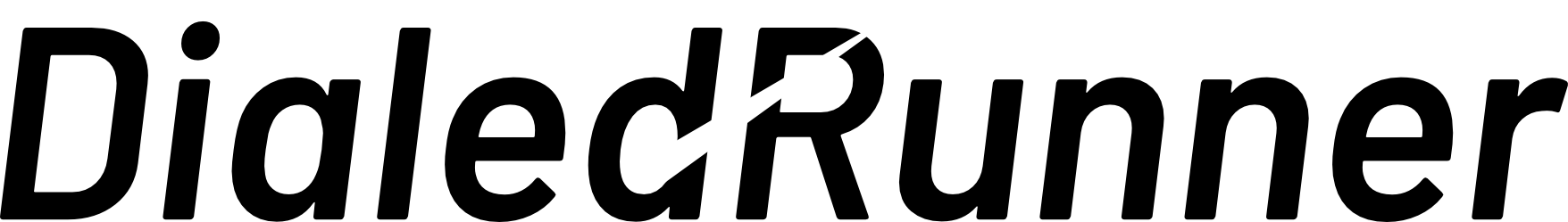





![Best Garmin Fenix 7 Watch Faces [2024]](https://dialedrunner.com/wp-content/uploads/2023/11/Best-Garmin-Fenix-7-Watch-Faces-for-Different-Occasions-1080x675.jpg)

![How To Import Gpx Course To Garmin Connect on iPhone [2024]](https://dialedrunner.com/wp-content/uploads/2023/09/How-To-Import-Gpx-Course-To-Garmin-Connect-iPhone_Header-1080x675.jpg)
0 Comments