Chapter 4 of the Ultimate Guide to Running With Your Garmin Watch | Series Overview >
TABLE OF CONTENTS
4.1. Analysing Heart Rate Data
4.2. Analysing Pace Data
Once you finish running and your activity is uploaded to Garmin Connect, you can go ahead and review the run. There are several things I like to look at in the details page:
4.1. Analysing Heart Rate Data
It’s a good idea to check your average heart rate and zone distribution. For example, if you want to develop your aerobic capacity (a.k.a Zone 2), you want to make sure that not only is your average heart rate in the desired range but also that most of your training time was spent in Zone 2.
To give you a better idea, let’s consider two different scenarios:
🏃 Run Session 2
Average Heart Rate: 141 bpm,
Zone Distribution: Zone 1: 25%, Zone 2: 41%, Zone 3: 22%, Zone 4: 4%, Zone 5: 2%
As you can see from the two different run sessions, the average heart rate for both is identical and certainly falls within the range for Zone 2. However, if you look into the duration spent in each zone, you can see that in the first session, most of the time was spent in Zone 2, while during the second session, the heart rate was all over the place. If your goal is to train your aerobic capacity effectively, it’s important to maximize the time spent in the desired zone.
The same logic follows for different heart rate zones, each targeting distinct physiological benefits. By keeping an eye on your heart rate data, you will make sure that you’re targeting the right zones, whether it’s zone 4 for improving lactate threshold or zone 5 for maximizing your VO2 max.
4.2. Analysing Pace Data
The pace is the ultimate running metric. It can tell you a lot about your performance and progress. There are a few things you can check here:
Pace over Heart Rate – over time, you want to see your pace improve while maintaining the same heart rate. This serves as a good indicator of improved aerobic fitness and running economy.
Here is a simple test you can incorporate into your training routine: Take your easy run (Zone 2) to a track or a relatively flat course and run your typical distance (let’s say 6 km) while aiming for the desired heart rate (e.g., 138 bpm). In a month, return to the same course and aim for the same heart rate. If you stick to the basic principles of effective training, you should see an improvement in your pace.

Decoupling – is a phenomenon when your heart rate begins to climb despite maintaining the same pace. It’s a sign that you’re getting fatigued and your body isn’t as efficient as it was at the beginning of the run. It can be a sign of dehydration or insufficient fueling. However, if you’re adequately hydrated and fueled, it could indicate that the metabolic stress of that run is above your current abilities. Therefore next time, it might be beneficial to slightly dial down the pace so you can maintain the heart rate for the entirety of the session.
Tip: To accurately analyze decoupling, it is crucial to examine the heart rate data after a thorough warm-up of approximately 15 minutes.
Performance condition – is a feature that provides real-time analysis of your fitness during a run based on various physiological factors such as pace, heart rate, and heart rate variability. Positive values indicate that you’re performing at a higher level than your baseline and vice versa.
Besides being a good day/bad day indicator while running, performance condition is also an excellent way to track decoupling after the run. For example, if your performance condition stays relatively stable through your easy run (Zone 2), that indicates you are in the right intensity. On the other hand, if you notice that on most of your easy runs, the value tends to drop significantly (by 4 or more points), it might indicate that your easy tempo needs adjusting to a slightly slower pace.




Tip: Wait around 15-20 minutes before evaluating performance condition for the day, as early readings during warm-up can be misleading.
Click here to go back to Chapter 3
Click here to continue to Chapter 5
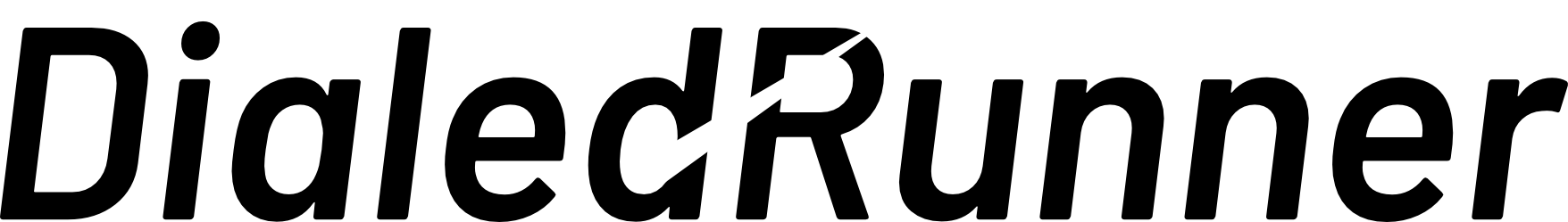






![Best Garmin Fenix 7 Watch Faces [2024]](https://dialedrunner.com/wp-content/uploads/2023/11/Best-Garmin-Fenix-7-Watch-Faces-for-Different-Occasions-1080x675.jpg)

![How To Import Gpx Course To Garmin Connect on iPhone [2024]](https://dialedrunner.com/wp-content/uploads/2023/09/How-To-Import-Gpx-Course-To-Garmin-Connect-iPhone_Header-1080x675.jpg)
0 Comments